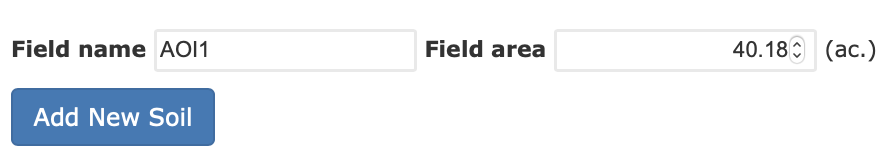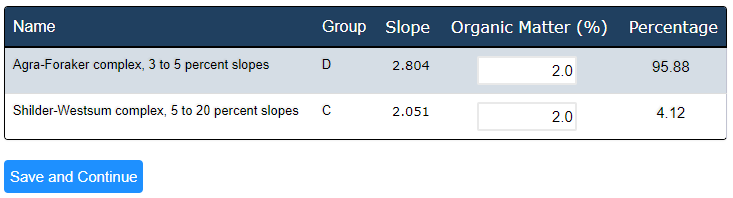Soils Page
After clicking on a field to begin editing on the Fields page, the user will be directed to the Soils page. The Soils page is a field-level page. The Soils page allows the user to rename the field and adjust the acres; input soil P values; and verify soils returned from the SSURGO soils database for the particular field selected in the Fields page (Just for E version). NTT returns a maximum of 3 soils for every field. These soils represent the most predominant soils in the AOI. NTT is limited to 3 soils in order to minimize model processing time.
- Modified Morgan (MM) method (Winchell et al., 2011)
M3 = 6.718 × 𝑀𝑀 − 11.83 × PH − 32.757 × 𝑀𝑀/AL + 90.73
Where, PH soil PH and AL is soil Aluminum at the top soil 6-inch depth. - Fe_strip method (Peter et al., 2007)
M3= 0.10 + 1.61 Fe-strip P - Olsen_P method (Peter et al., 2007)
M3 = 14.8 + 1.54 Olsen P - Modified Bray-1) method (Peter et al., 2007)
M3 = 10.8 + 0.99 Bray-1 P
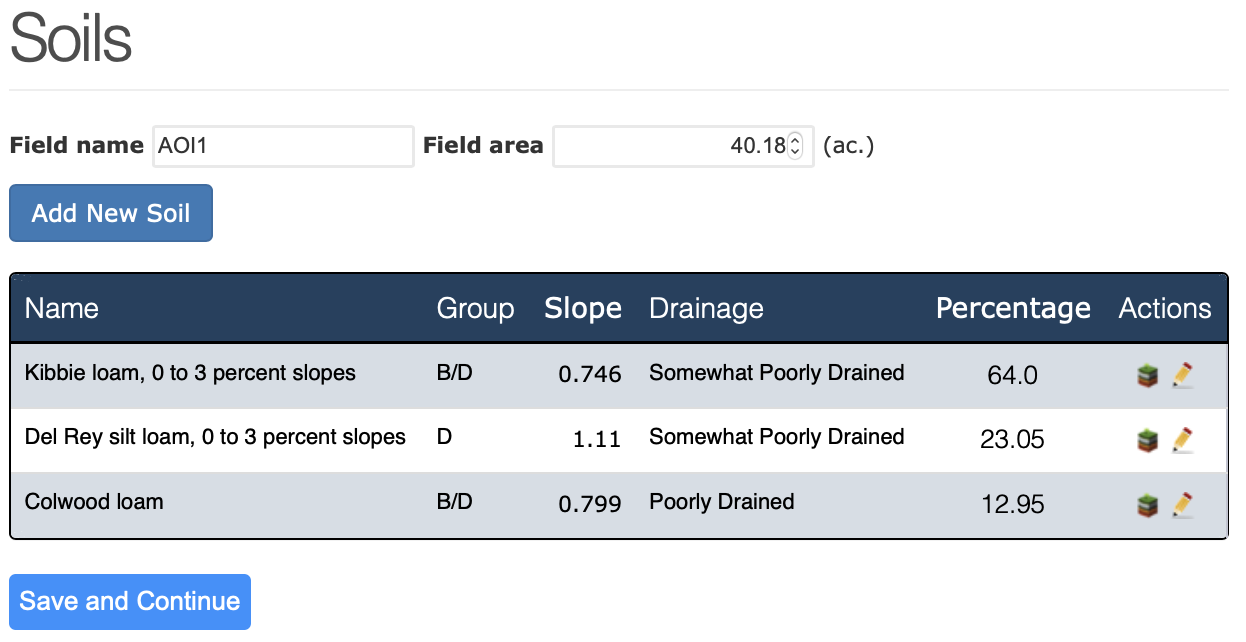
Field Name/Area
Field Name: The name that the user has given to the AOI is pre-filled here. The user may modify the name if they wish. The new name will be updated on the Fields page as well.
Field Area: Field area displays the calculated area of the field in acres. The user may refine this value if needed.
Soil Phosphorus
Soil P test values provide NTT with a starting point for phosphorus in the soil. If you do not have a soil P test for your soil, leave these fields blank and NTT will use default soil P values.
Soil P Test: The user should select a soil test, if applicable, that was used to determine the soil phosphorus. Currently NTT includes conversions for the Fe-strip test, Olsen, Bray-1, and Mehlich-3 tests. If you have used a different test, please select Other. If you do not have a soil test for phosphorus, please select None. As we modify NTT for other parts of the country we will include additional tests and P conversions.
Soil P: Users should enter the soil phosphorus test value for their field, if available. If None was selected for the P test then this field will be disabled and a minimum phosphorus concentration in the soil will be used. Similarly, if a soil test is selected, but the field Soil P value is left blank, the tool will assume a minimum phosphorus concentration in the soil.
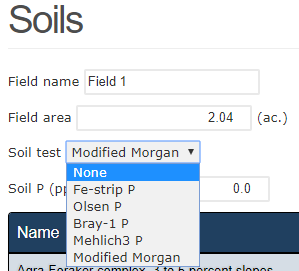
Soil test phosphorus (STP), obtained by the following methods are converted to Mehlich-3 (M3) before inputted in soil data database (The STP-depth is set at 0-6-inch depth by default). The user STP input in NTT is converted Mehlich-3 equivalent using the following equations:
Manage/Modify Organic Matter
Between 1 and 3 soils will appear in the list of soils returned for your field. These represent the most predominant soils in your field as returned by the SSURGO Soils database.
NTT will return the soil name and the soil group for each soil. This data is derived from the SSURGO soils database.
The soil slope for each soil is calculated dynamically by NTT using the 30 meter Digital Elevation Model (DEM) layers associated with your field.
The default soil organic matter (%) value returned by the SSURGO soils database is displayed for each soil in the soils list. However, if the user has more precise data they may enter it here.
Percentage represents the adjusted coverage area of the soil for your field. Because NTT selects only the 3 most predominant soils, the coverage area of each is proportionally expanded to equal 100% coverage of the field.
Users may Add new soil(s) by clicking the button Add New Soil.